The BLUETTI EP500Pro is a game-changer for anyone who needs portable power. Whether you're an adventurer craving off-grid freedom, a homeowner seeking backup power, or someone who simply wants reliable power on the go, the EP500Pro delivers. But with all its features, it might seem a bit daunting at first. So, this guide will walk you through using your EP500Pro and unlock its full potential.
Power Up Your EP500Pro
There are three main ways to charge your EP500Pro:
- AC Wall Outlet: The fastest way to charge your EP500Pro. Simply plug it into a standard wall outlet using the included AC charging cable. For even faster charging, consider upgrading to a 30 amp cable (sold separately).
- Solar Panels: Harness the power of the sun! Connect compatible solar panels to the DC input ports. The intuitive display shows your real-time charging status.
- Car Charger: Need a quick top-up while on the road? The BLUETTI EP500Pro can be charged using your car's cigarette lighter port with the included DC input cable and car charging adapter. (Note: Car charging is slower than other methods)
Using the EP500Pro's Power
The EP500Pro boasts a variety of output options to power your devices:
- AC Outlets: Plug in your laptops, cameras, appliances, and more using the standard AC outlets. The EP500Pro delivers pure sine wave AC power, ensuring safe and reliable operation for even sensitive electronics.
- USB-A Ports: Charge your smartphones, tablets, and other USB-powered devices with the convenient USB-A ports. Some models also feature fast-charging USB ports for even faster power delivery.
- Wireless Charging Pad: Simply place your smartphone on the pad for effortless wireless charging.
Controlling Your Power
The BLUETTI EP500Pro features a user-friendly screen display that shows real-time information like battery level, input/output wattage, and estimated remaining runtime. You can also control various settings, such as AC and DC output, and even prioritize solar charging through the intuitive interface.
BLUETTI App for Remote Control
Download the BLUETTI app (available for iOS and Android) for even greater control over your EP500Pro. The app allows you to monitor battery status, adjust settings, and even turn the power station on or off remotely (with Bluetooth connection).
Beyond the Basics
The EP500Pro offers additional features for even more versatility:
- UPS (Uninterruptible Power Supply) Function: This ensures a seamless transition to battery power in case of a power outage, protecting your devices from data loss.
- Multiple Charging Modes: Choose from Standard, PV Priority, and Time Control modes to optimize charging based on your needs.
Getting started with the BLUETTI EP500Pro is easy. With its intuitive controls, versatile charging options, and powerful output capabilities, this portable power station is your key to staying powered up anywhere, anytime. Buy the BLUETTI EP500Pro on the IonReady website and get free MP200 Solar Panel today!
Remember to consult the user manual here for detailed instructions and safety information.
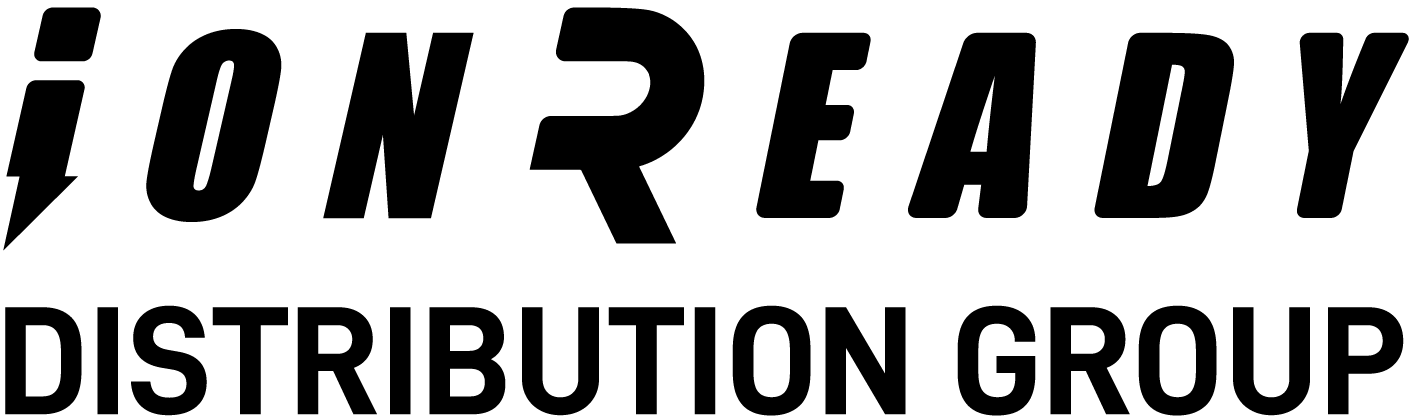



Leave a comment
This site is protected by hCaptcha and the hCaptcha Privacy Policy and Terms of Service apply.